<!-- Remplacez VOTRE_CLE_API_PUBLIQUE par la clé publique -->
<!DOCTYPE html>
<html lang="en">
<head>
<meta charset="UTF-8">
<meta name="viewport" content="width=device-width, initial-scale=1.0">
<meta http-equiv="X-UA-Compatible" content="ie=edge">
<title> Page Title </title>
<link rel="shortcut icon" href="image/png/favicon.png" type="image/x-icon">
<link rel="stylesheet" href="https://widget.sosedopay.com/assets/checkout.css">
<script src="https://widget.sosedopay.com/assets/checkout.js"></script>
</head>
<body>
<div>
<button id="pay-btn">
Pay with SosedoPay
</button>
</div>
<script>
SosedoPay.init('#pay-btn', {
public_key: 'PUBLIC_KEY',
amount: 'AMOUNT',
currency: 'CURRENCY',
'form-id': 'FORM TO BE SUBMITTED AFTER A PAYMENT SUCCESS',
'onComplete': function () {
// EXECUTE CERTAIN ACTION AFTER A PAYMENT SUCCESS
},
})
</script>
<// OR>
<button class="pay-btn" data-transaction-amount="1000" data-transaction-currency="XOF">
Pay with SosedoPay-1
</button>
<button class="pay-btn" data-transaction-amount="2000" data-transaction-currency="USD">
Pay with SosedoPay-2
</button>
<script>
SosedoPay.init('.pay-btn', {
public_key: 'PUBLIC_KEY',
'form-id': 'FORM TO BE SUBMITTED AFTER A PAYMENT SUCCESS',
'onComplete': function () {
// EXECUTE CERTAIN ACTION AFTER A PAYMENT SUCCESS
},
})
</script>
</body>
</html>

SosedoPay Commerce
A complete package of online payment solutions for your merchant website or mobile application.
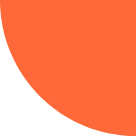

Mobile payment
Accept mobile payment
SosedoPay will give you the possibility to receive MobileMoney payments on your websites or mobile applications in a secure manner.
Our other payment solutions
Payment by Credit Card and PayPal
Easily receive payments from your customers via PayPal or any type of credit card with SosedoPay. Our widget integrates several payment methods to simplify your life.
Credit card
With SosedoPay accept all credit cards on your platform (Visa, MasterCard, American Express)
Learn MorePayPal
You can also receive payments from your customers through PayPal, an easy way to shop online.
Learn MoreSosedoPay Checkout
Embed the code
Add the following code to the payment page on your platform, and make sure that the information in the form comes from your server. SosedoPay Checkout combines HTML, JavaScript and CSS to create a complete payment form. When your customer enters their payment information, the details are checked and validated so that your server-side code can run.